



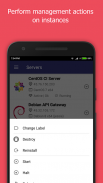




Cloud Admin - Panel for Vultr

Deskripsi Cloud Admin - Panel for Vultr
Cloud Admin for Vultr provides a control panel to manage your Vultr Cloud Account, instances and snapshots.
Vultr Cloud functionality currently supported are -
- Create/View servers
- Start/Stop/Restart/Reinstall/Destroy servers
- Enable/Disable Server backups
- Create/Delete/View snapshots
- Create/Edit/View users
- Experimental support for viewing bandwidth usage.
Notes -
- The IP Address of your mobile device will have to be white listed in the Vultr Admin Console for this application to function. This can be set at the following location.
https://my.vultr.com/settings/#settingsapi
- You can also allow access to all IP Addresses at the above link.
We would really appreciate it if you could provide us with your feedback, criticisms and problems encountered for us to be able to make this app better.
Also, please let us know the features that you would like the see the most in the app.
What is Vultr? - https://www.vultr.com/features/
New Vultr accounts can be created by registering here - http://www.vultr.com/?ref=7042741-3B
Disclaimer -
This is an unofficial app, we are not associated with Vultr.
We do not own any rights to the Vultr name or the logo.
Cloud Admin untuk Vultr menyediakan panel kontrol untuk mengelola awan Akun Vultr, contoh dan snapshot.
fungsi Vultr Cloud saat ini didukung adalah -
- Membuat / View server
- Start / Stop / Restart / Instal ulang / Hancurkan server
- Aktifkan / Nonaktifkan Server backup
- Buat / Hapus / View snapshot
- Membuat / Mengedit / View pengguna
- Dukungan Eksperimental untuk melihat penggunaan bandwidth.
Catatan -
- The Alamat IP dari perangkat mobile Anda akan harus daftar putih di Vultr Admin Console untuk aplikasi ini berfungsi. Hal ini dapat ditetapkan pada lokasi berikut.
https://my.vultr.com/settings/#settingsapi
- Anda juga dapat memungkinkan akses ke semua Alamat IP di link di atas.
Kami akan sangat menghargai jika Anda bisa memberikan kami umpan balik Anda, kritik dan masalah yang dihadapi bagi kita untuk dapat membuat aplikasi ini lebih baik.
Juga, silakan beritahu kami fitur yang akan Anda seperti melihat yang paling di app.
Apa Vultr? - https://www.vultr.com/features/
account baru Vultr dapat dibuat dengan mendaftarkan di sini - http://www.vultr.com/?ref=7042741-3B
disclaimer -
Ini adalah sebuah aplikasi tidak resmi, kami tidak terkait dengan Vultr.
Kami tidak memiliki hak apapun untuk nama Vultr atau logo.
Cloud Admin for Vultr provides a control panel to manage your Vultr Cloud Account, instances and snapshots.
Vultr Cloud functionality currently supported are -
- Create/View servers
- Start/Stop/Restart/Reinstall/Destroy servers
- Enable/Disable Server backups
- Create/Delete/View snapshots
- Create/Edit/View users
- Experimental support for viewing bandwidth usage.
Notes -
- The IP Address of your mobile device will have to be white listed in the Vultr Admin Console for this application to function. This can be set at the following location.
https://my.vultr.com/settings/#settingsapi
- You can also allow access to all IP Addresses at the above link.
We would really appreciate it if you could provide us with your feedback, criticisms and problems encountered for us to be able to make this app better.
Also, please let us know the features that you would like the see the most in the app.
What is Vultr? - https://www.vultr.com/features/
New Vultr accounts can be created by registering here - http://www.vultr.com/?ref=7042741-3B
Disclaimer -
This is an unofficial app, we are not associated with Vultr.
We do not own any rights to the Vultr name or the logo.
























